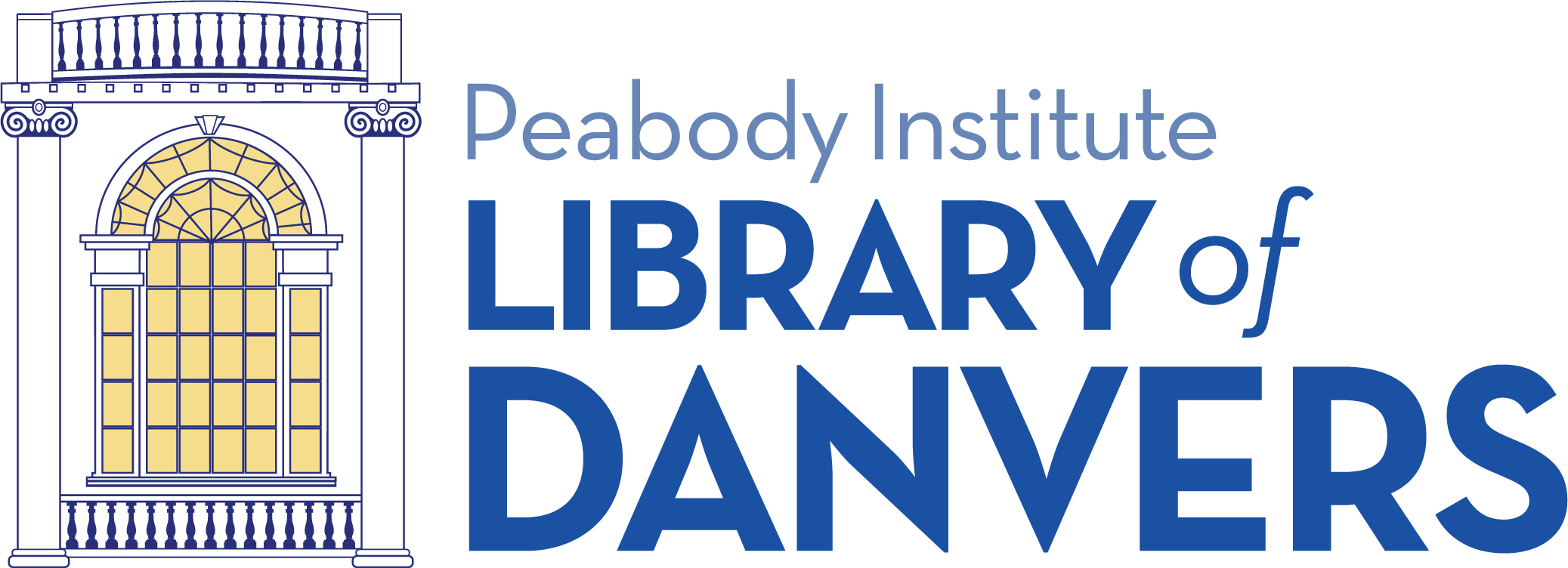Staff Museum Passes
***This page is for staff use only. If you are a patron trying to reserve a museum pass please go to our public Museum Pass Page***
Reserving Museum passes
- Click on “Reserve Museum Passes” to go to the reservation page, showing the Museums the library is offering.
- Click on “Details/Reserve” under the museum and choose a date.
- Enter the patron’s library card number.
- Enter the patron’s information on the page that pops up. Most of this will auto-fill.
- Press continue and the pass is reserved.
Checking out a Pass
- Log in with the username and password
- On the left sidebar you’ll see Museum passes with multiple options. Click on “check out passes”.
- Enter the patron’s library card number and find the matching reservation.
- Click on “Check out” on the right under “Options”
Printing a Pass
- Some passes have the ability to be printed by the patron at home. Some patrons may need to have the pass printed at the library.
- On the left sidebar, click on “check out passes”
- Enter the patron’s library card number and find the matching reservation.
- Click on “View Details”
- On the top left corner there are multiple options. If it is a printable pass an option of “Print Pass” will be available.